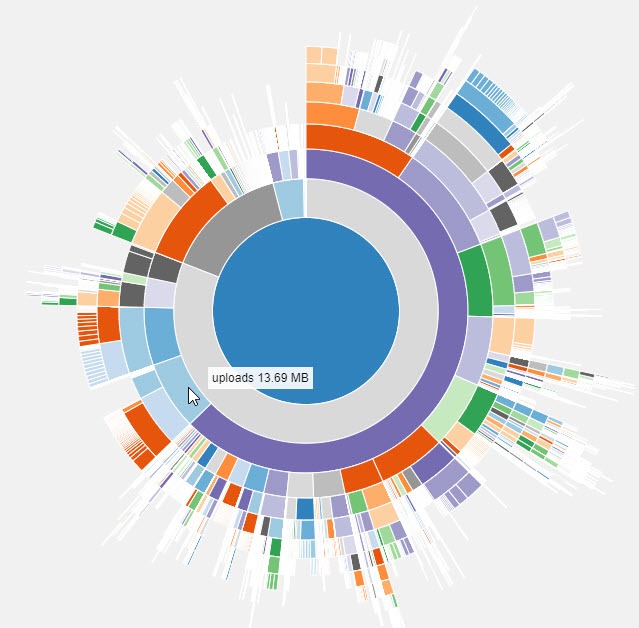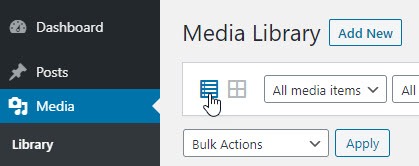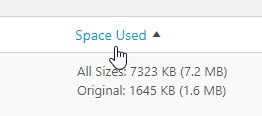A goal for website optimization should be keeping your files and images as slim as possible. Any unused/old files should be deleted. Keep your disk space as low as possible, and revisit every few months to make sure non-used files are deleted.
A few tools to help:
1. View total disk space used at a glance.
Try the plugin Disk Usage Sunburst to see a visual breakdown of disk space.
Once installed and activated, go to: Tools -> Disk Usage.
Each rung out from the middle of the chart will break down a subdirectory to show at a glance where the largest allocation of your files is at.
2. Sort files in the WordPress Media Library by Size.
A feature not available by default, try the plugin Media File Sizes to see and sort your Media library by size. Though this plugin is no longer supported by it’s developer, we can confirm it’s operational with the current WordPress version at this time: 5.3
Once installed and activated, go to: Media
Use the List view:
Click the Spaced Used header to sort by file size, click again to toggle order:
(small to large, large to small)
A rule of thumb for images:
-No image should ever need to be over 1MB.
-Full screen images should be under 300kB.
-Smaller images should be under 100kB, under 50kB preferred.
-Reduce resolution and compress them image BEFORE uploading to WordPress when able.
More on image optimization here, in our Image Guidelines and Optimizations post.